How to use Instagram, and not live to regret it
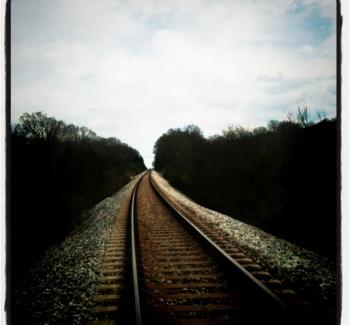
Instagram is a magic little app that transforms your photos into blasts of retro-sugary goodness, and makes them incredibly easy to share with your friends. Instagram is also thousands of lifetimes of regret waiting to rain down upon the heads of millions of users.
The main problem is that Instagram, by default, trashes your real photos, and replaces them with it's poorly-done edits. When you take a photo of a great moment, do you want a record of that moment, or do you want a memory of a poorly designed app you used to have on your phone? You can always edit, but you can never re-create magic. So don't let Instagram ruin your memories!
Don't get me wrong. I love the little app. I love sharing photos quickly and wackily, without having to first edit, then upload. So let me show you how to dance with the devil.
Here's how to live without Insta-gret. (Did I just say that?)
1) Set Instagram to preserve originals.
Here's the real travesty of Instagram - that this isn't on by default. Go to your iPhone Settings, scroll down to Instagram, and set both of its options to ON. This ensures that if you take a photo from within the Instagram app, it would preserve the original, as well as the "Instagram-ed" version.
Whew! Much of my vicarious angst is averted. I feel better for you already.
2) Instagram doesn't need to be your camera.
Your Camera app is a much better way to take photos. Rather than collecting various photo apps, and using them to take photos for different purposes, always take your photos with the one app that came with your iPhone, and is designed for exactly that purpose.
The main advantage: You don't have to think about it, you just take the picture. Rather than a split-second hesitation and internal debate on whether you want this particular photo to be shared with the world via Instagram, shared with a small group on Path, or kept completely private, just take the photo and decide afterwards.
The window of opportunity for great photos is always small. Don't make it smaller by complicating the process.
An additional advantage is that your Camera app automatically adds in a lot of hidden information (place taken, camera orientation) that Instagram just doesn't get. You might want that info later.
After the photo is taken, you can decide if you want to share or not. If so, go to Instagram, act like you're going to take a picture, and then just click the "Library" icon (looks like a pile of papers). This will allow you to select the photo you've just taken, and Instagram it.
Every photo app worth using allows you to select photos you've already taken, just like this. So use the Camera app to take photos, and use other apps to process them.
Conclusion
Take a bunch of photos. Share some of them with Instagram. And before you jump on board another trendy photo app, check to see what it's doing to your originals.
Follow me on Instagram (I'm "reddingbrothers").
Or on Twitter.
- Log in to post comments
 Post to Twitter
Post to Twitter
Comments
Emily Jo (not verified)
Sat, 07/16/2011 - 13:57
Permalink
Thank you so much for this
Thank you so much for this post. Just got my iPhone, and I will definitely be following this advice for using Instagram. It may be fun to be a hipster now, but I'm going to want the real pictures later (haha).